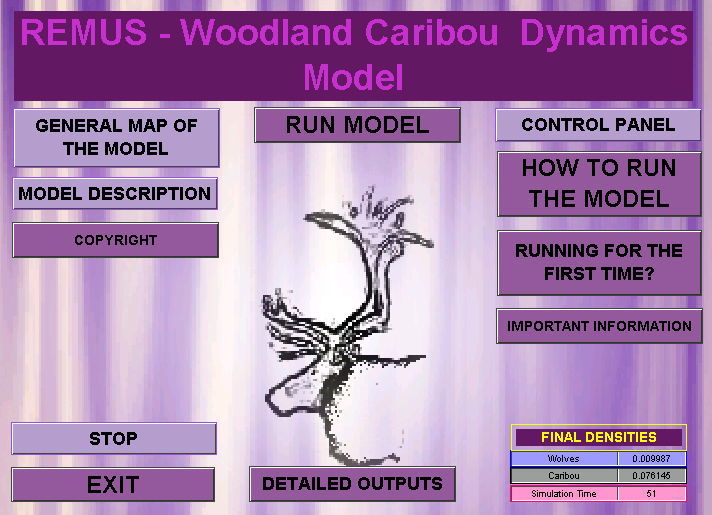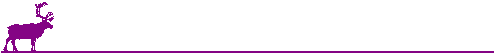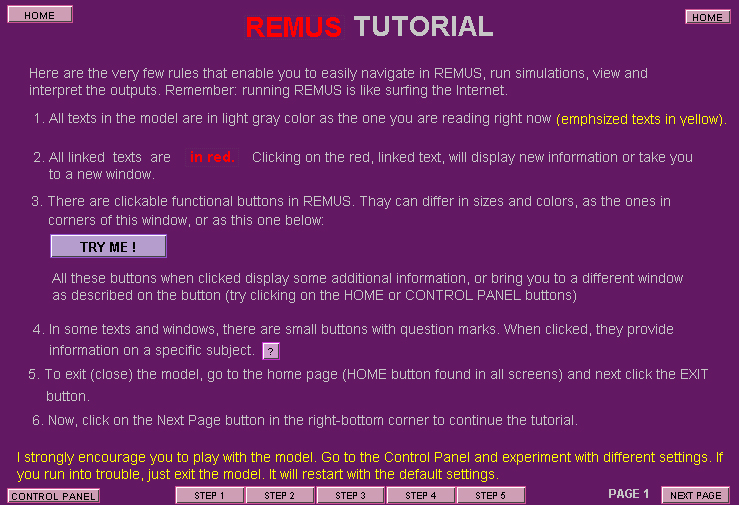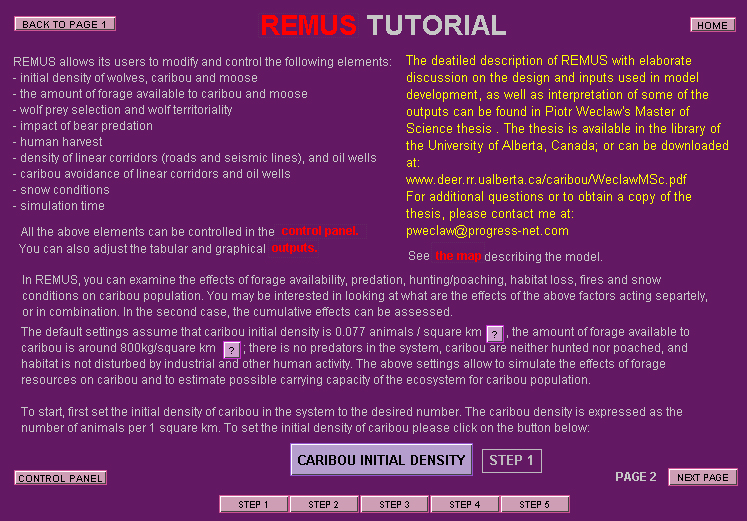| After starting the model its first screen appears (Figure 1). From this screen the user can access the description of the model, the general map of its design, the main control panel and the tutorial that familiarizes the user with the model (explains how to run simulations, adjust the parameters of interests, interpret and export the outputs). I present below the first three pages of the tutorial. Figure 1. The first screen of the model.
Tutorial – you can control the tutorial included in the model in the same way as all Windows based applications. There are clickable buttons in the tutorial. These buttons when clicked display additional information or bring you to a different window as described on the button. Figure 2. The first page of the tutorial.
Figure 3. The second page of the tutorial.
Figure 4. The third page of the tutorial.
The next steps in the tutorial explain how you control predation on caribou and moose, human harvest, changes in habitat, fire and snow conditions. They also tell you how to adjust simulation time and use model outputs.
BACKGROUND | DESCRIPTION | TUTORIAL | OUTPUTS | HOME | OTHER USES | LITERATURE | SCREENS | FUTURE | CONTACT copyrightãPiotr
Weclaw, 2003, 2004 |